HLDS portable DVD Android external Recorder
6. TrueDVD (Amazon FireHD)
Review Pages
2. Retail Package
3. TrueDVD (Android TV)
4. Disc Link Platinum (Android TV)
5. Using the device with Mobile Phone/Tablet
6. TrueDVD (Amazon FireHD)
7. Disc Link Platinum (Amazon FireHD)
8. Drive Information/features
9. CD Reading Tests
10. DVD Reading Tests
11. CD-R Writing Tests
12. DVD Media Writing Strategy (DVD-R,DVD-RW,DVD+R,DVD+RW,DVD-RAM)
13. Memorex 16X DVD-R Media
14. Moser Baer India 16X DVD-R
15. Philips 16X DVD-R Media
16. RiDisc 16X DVD-R Media
17. Taiyo Yuden 16X DVD-R
18. Verbatim 16X DVD-R
19. DVD-R DL Quality
20. DataWrite DVD+R 16X Media
21. Verbatim (Mitsubishi Kagaru Media) DVD+R 16X Media
22. TDK DVD+R 16X Media
23. DVD+R DL Quality
24. Conclusion
The HLDS GP96Y recently announced the availability of its app to the Amazon store, which means you can use the drive with all the already released FireHD tablets. For our tests we used the latest Amazon FireHD 8" tablet. This is an 8" tablet with 2GB RAM and 32GB ROM which of coursed is based upon the Android operating system but with the Amazon skin.
Things are not much different from the previous pages. After you activate your Amazon FireHD tablet, you can go over the Amazon store apps and first seach for the TrueDVD app. While there are two apps listed, we must choose the first one called TrueDVD+

The app is free for you to download:


After the first time you open this app, a warning will come up for notifying you about the device's battery, since the external PortableDVD is powered by the device itself.
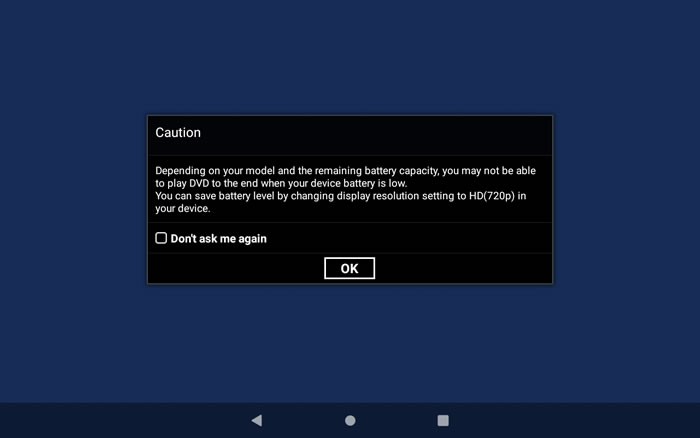


After we connected the PortableDVD to the device, a warning came up, just press OK
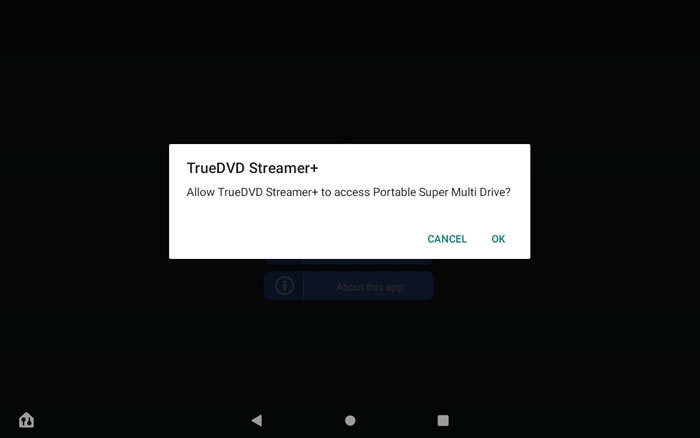
The DVD-movie will automatically start, you can swipe down to exit the full screen
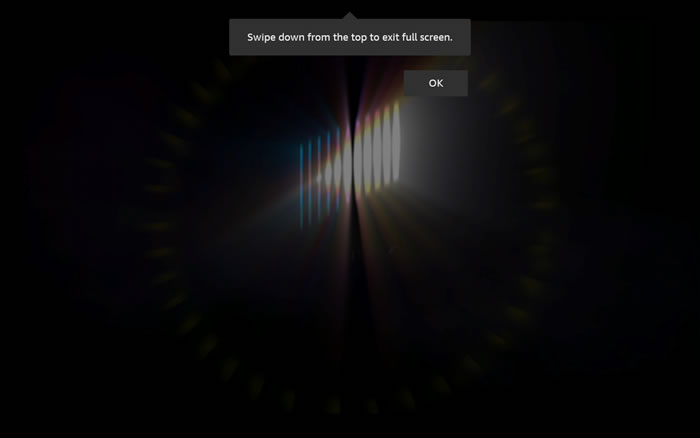
For our test we used the Spiderman 3 movie, everything is accessible via touch screen and you can select menus like you would do from your typical DVD player, but this time via touch.

The movie is scalled to the extend of the screen and you can choose from audio tracks or subtitiles (bottom right area)

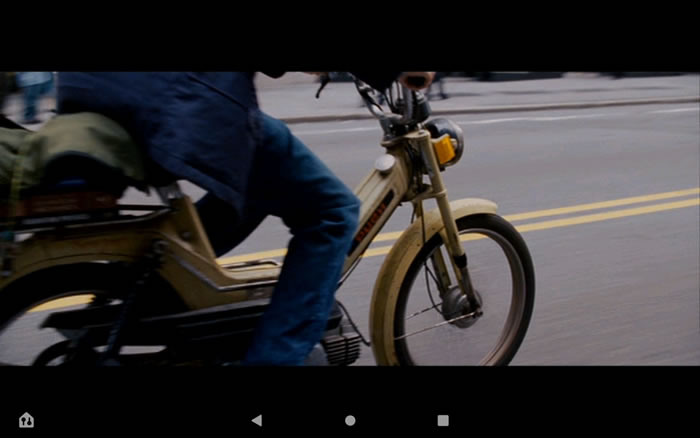
The image is very good and as we can see it extends to the whole screen as 16:9.

Review Pages
2. Retail Package
3. TrueDVD (Android TV)
4. Disc Link Platinum (Android TV)
5. Using the device with Mobile Phone/Tablet
6. TrueDVD (Amazon FireHD)
7. Disc Link Platinum (Amazon FireHD)
8. Drive Information/features
9. CD Reading Tests
10. DVD Reading Tests
11. CD-R Writing Tests
12. DVD Media Writing Strategy (DVD-R,DVD-RW,DVD+R,DVD+RW,DVD-RAM)
13. Memorex 16X DVD-R Media
14. Moser Baer India 16X DVD-R
15. Philips 16X DVD-R Media
16. RiDisc 16X DVD-R Media
17. Taiyo Yuden 16X DVD-R
18. Verbatim 16X DVD-R
19. DVD-R DL Quality
20. DataWrite DVD+R 16X Media
21. Verbatim (Mitsubishi Kagaru Media) DVD+R 16X Media
22. TDK DVD+R 16X Media
23. DVD+R DL Quality
24. Conclusion



















