HLDS portable DVD Android external Recorder
9. CD Reading Tests
Review Pages
2. Retail Package
3. TrueDVD (Android TV)
4. Disc Link Platinum (Android TV)
5. Using the device with Mobile Phone/Tablet
6. TrueDVD (Amazon FireHD)
7. Disc Link Platinum (Amazon FireHD)
8. Drive Information/features
9. CD Reading Tests
10. DVD Reading Tests
11. CD-R Writing Tests
12. DVD Media Writing Strategy (DVD-R,DVD-RW,DVD+R,DVD+RW,DVD-RAM)
13. Memorex 16X DVD-R Media
14. Moser Baer India 16X DVD-R
15. Philips 16X DVD-R Media
16. RiDisc 16X DVD-R Media
17. Taiyo Yuden 16X DVD-R
18. Verbatim 16X DVD-R
19. DVD-R DL Quality
20. DataWrite DVD+R 16X Media
21. Verbatim (Mitsubishi Kagaru Media) DVD+R 16X Media
22. TDK DVD+R 16X Media
23. DVD+R DL Quality
24. Conclusion
We started our tests with our standard CD pressed media in order to examine the drive's performance. The drive uses CAV - Constant Angular Velocity to read CD, CD-DA, CD-R media that means: during the reading process the rotation speed of the spindle motor keeps constant. This results in high speeds at the outer position of the media.
As happens with most HLDS drives, the drive is capable of only reporting C1/C2/PIE/PIF no CD Bler and CD/DVD Jitter measurements. This was confirmed either with OptiDriveControl or other related software. Below are some basic information about the following tests that introduce terms as C1/C2, etc..
- Block Error Rate shows how many errors occur in a block of 32 bytes.
- C1, C2, CU are low level errors. On a good quality CD there should be no C2 and especially no CU errors. C1 and C2 errors should be as low as possible and normally can be handled by the drive's error correction. CU are uncorrectable errors or errors that still exist after C2 level correction. For audio CDs CU errors should be 0 or it results in data loses. This is not a generally valid stencil and should only be a little help to absolute beginners. The orientation values of the table rely on errors, which are consistently dristributed on the CD. There are also no hard crossings between the border values of the quality areas.
| C1 | C2 | CU | quality area |
|---|---|---|---|
| <20 | =0 | =0 | excellent |
| <50 | =0 | =0 | very good |
| <50 | <10 | =0 | good |
| >50 | >10 | >0 | bad |
- Ex1, Ex2 (E11, E21, E31, E12, E22, E32) is a more detailed view of a Cx Scan. If one byte of a 32 bytes block is damaged, it is called an E11 error. Two corrupted bytes beneath this block are known as an E21 error. Both errors, E11 and E21, can be corrected by C1 error correction. If more than two bytes in one block of 32 bytes are corrupted, we call it an E31 error - a C1 error. For correcting this error it is necessary to rearrange the data in new blocks of 28 bytes, so that another checksum can be applied. In this new group one error is called a E12 error. If two errors occur, we talk about an C2 error. More than two error beneath this block results in a CU error.

- Jitter: Data on CDs and DVDs is encoded using pits and lands. The information is contained in the length between 2 transitions between pits and lengths. Those transitions can only have predefined lengths. Jitter measures how much those transitions lengths deviate from the lengths they were supposed to have.

After the above information lets proceed with more reading tests include measurements as reported from the HLDS drive.
Lets start with an 80min pressed Data CD.
80min Pressed Data CD
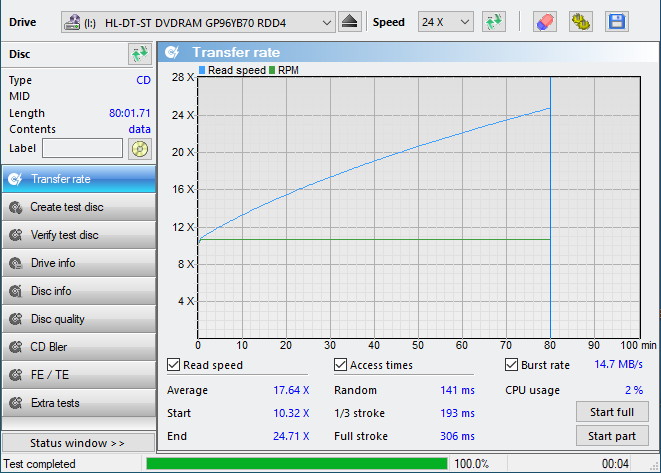
We have a perfect reading CAV curve with 17.64X average reading speed, with minor C1 errors.

74min Pressed AudioCD

A perfect reading curve also here, with minor C1 reported errors (corrected)
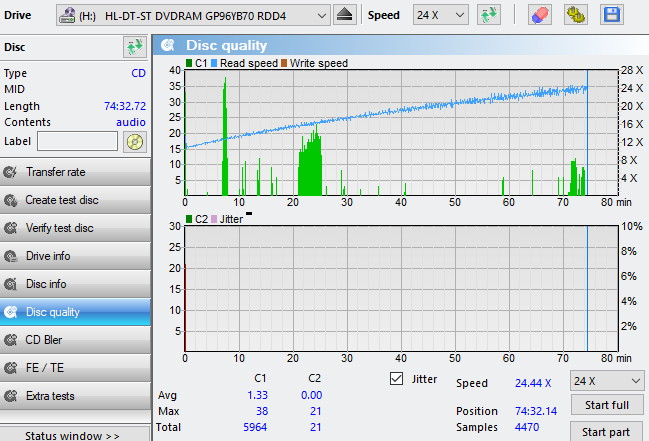
While the CD-Speed EAC can rip the disc at secure mode at 5.4X (average) with no reported issues
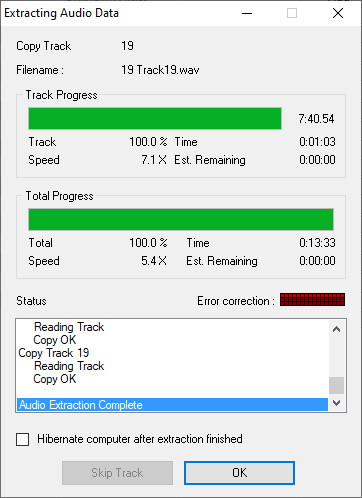
, while at Burst mode reached 16.6X (average) with no reported issues

Passing to other pressed media, we used indrustry standard pressed Audio discs with defects/scratches to test if the drive would have problems reading them.
- CD Error Correction Tests
Almedio TCD-714R Audio Test Disc (Eccentricity & Daviation Beyond Standard Limits)
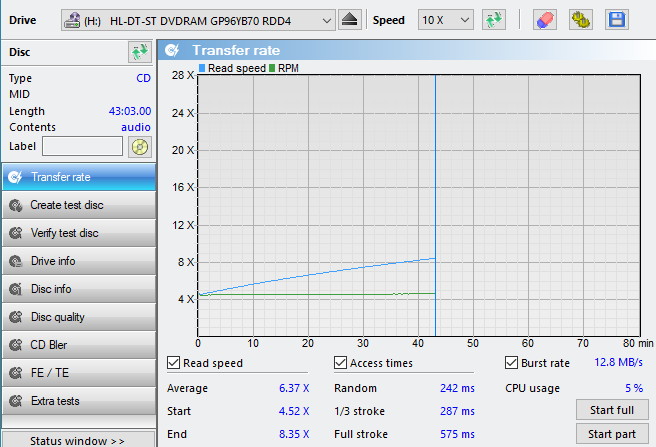
A perfect reading speed, even the drive lowered its max speed down to 10X for an unknown reason. This test disc is not an issue for the drive and almost perfect surface.

At the EAC secure mode we got 2.2X (average) with no reported issues

At the EAC burst mode we got 6.3X (average) with no reported issues

Using the NeroCDSpeed Advanced DAE Tests we got an image of the A-BEX TCD-714R to the HDD that later will be compared against TCD-721R and TCD-726
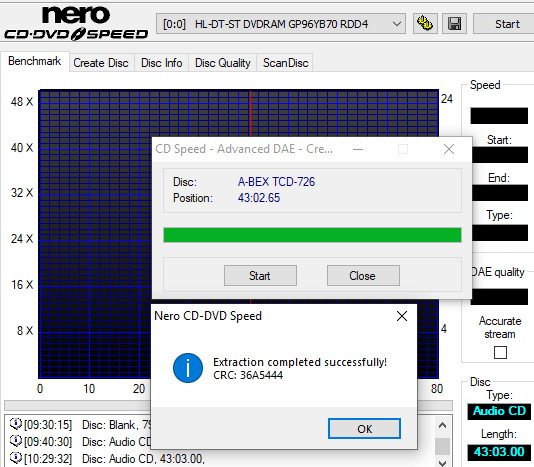
Almedio TCD-721R Audio Test disc with defects (artificial scratches)

The drive didn't had any major slowdowns during the reading test. It seems that the artificial scratches does produce a high amount of C1 and C2 errors, which however are being corrected from the drive's internal error correction mechanism.

The CD Speed Advanced DAE Error Correction test, showed that the C2 accuracy score is 99.99%, close to perfection. While many C2 errors reported from the drive, due its error correction many corrected reaching a quality score of 89.6.
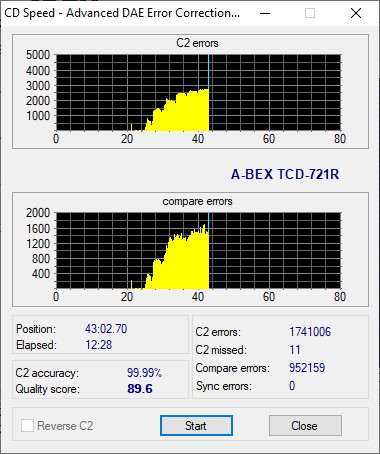
While the above information is nice to have, is the drive capable of extracting the contents of the disc without any problems? Well no, since the disc is damaged in purpose. In fact the EAC Secure mode fails at track 7, since there starts most of the artifical disc defects
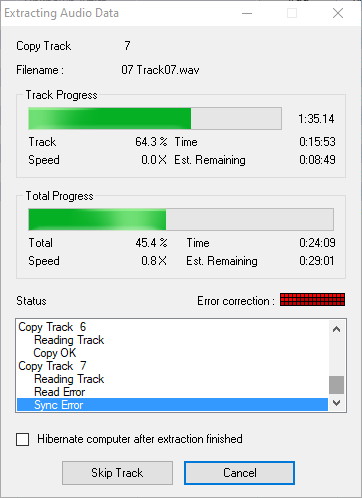
The EAC Burst mode completes the process without any warnings, since it doesn't take in account the C2 information of the drive, therefor may rip its contents but they are not accurate.
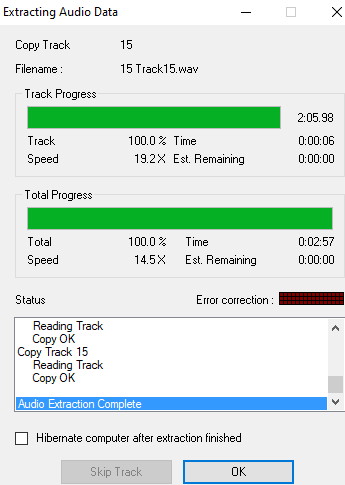
Almedio TCD-726 Audio Test Disc (artificial scratches - defects)
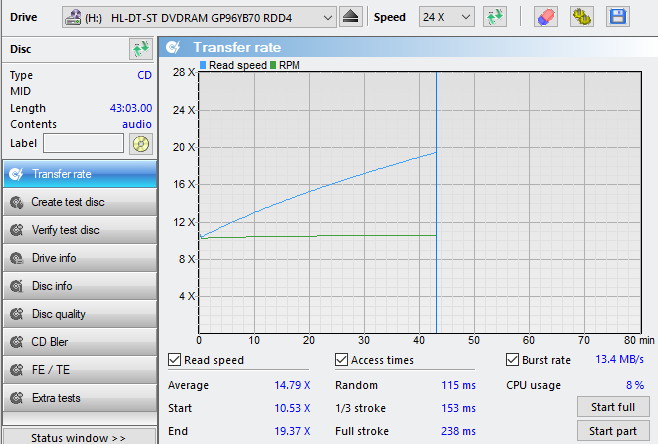
The drive didn't slowed down at any point, despite its reported C1 errors (correctable).

The CD Speed Advanced DAE Error Correction test, showed that the C2 accuracy score is 100%, (perfect). While 50 C2 errors reported from the drive, due its error correction almost half were corrected reaching a quality score of 99.6.

The EAC software at its secure mode, didnt had any serious issue reading accurate the contents of the AudioCD since the scratches/defects aren't so severe.
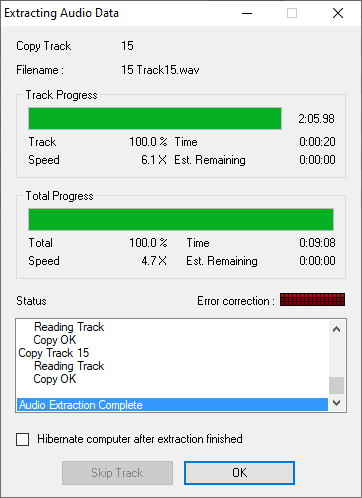
At the EAC burst mode we got 14.0X (average)

CD-Check Pressed Audio Test Disc (artificial defects)
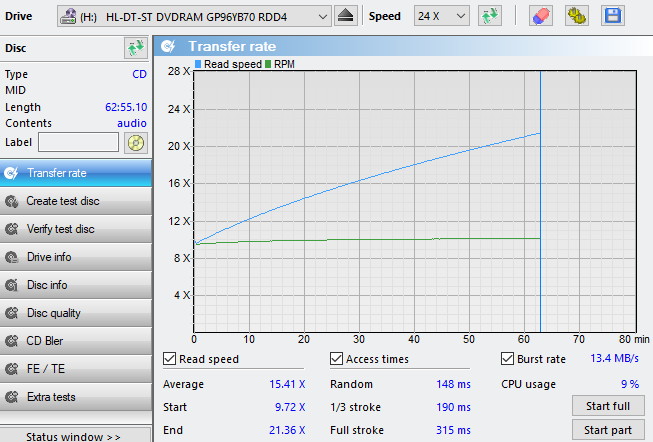
We got many C1 errors as expected due to the artificial defects, however all error are correctable.
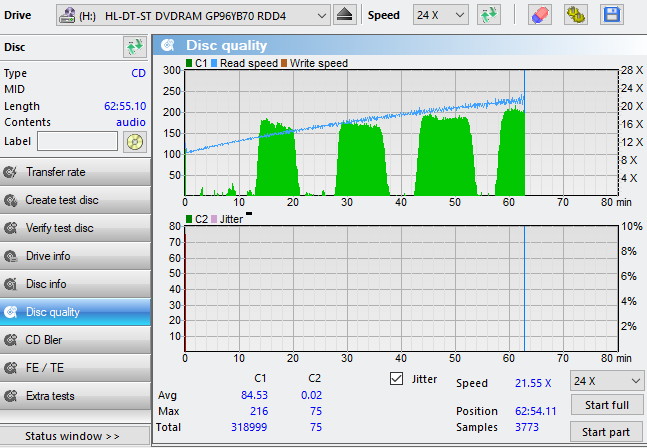
At the EAC secure mode we got 5.3X (average) with no reported issues

At the EAC burst mode we got 15.2X (average) with no reported issues

Summary of Testing Data/Audio Pressed/CD-R Discs
Error Correction Summary Test |
|||||
Media |
OptiDriveControl Reading (Average) |
EAC Secure Speed (average) |
EAC Burst Speed (Average) |
C1 Errors (Average) |
C2 Errors (Average) |
Almedio TCD-714R |
6.37X |
2.2X |
6.3X |
0.08 |
0.01 |
Almedio TCD-721R |
14.81X |
Error at Track 7 |
14.5X |
70.72 |
139.02 |
Almedio TCD-726 |
14.79X |
4.7X |
14.0X |
16.49 |
0 |
CD-Check Pressed Disc |
15.41X |
5.3X |
15.2X |
84.53 |
0.02 |
Overall the HLDS error correction is pretty strong and will manage to handle medium to poor CD/CD-R media and read them accurate. However if you have very badly defects on the disc you will face troubles reading the files. As a bonus we also tested non-compliant standard discs we had in our labs...
90min Data CD-R Test Disc
We used a burned 90mins CD-R media, which however wasn't able to be read perfectly from the drive. it seems around the 88-89 mark, it fails to complete the test.
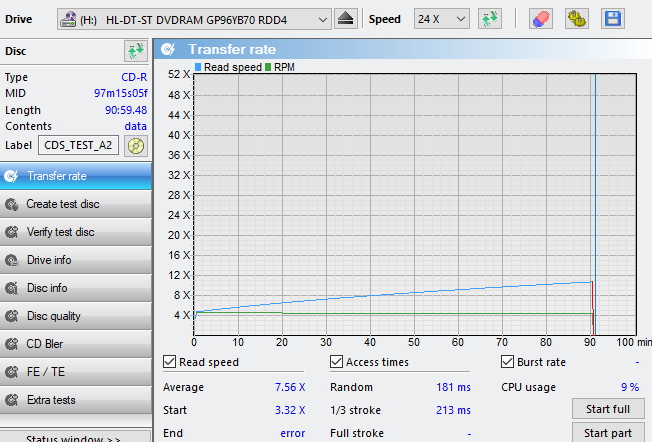
99min Audio CD-R Test Disc
A rather rare test, since most audio discs are around 80mins. For this test we used a burned 99mins disc, the drive read the disc till the ~88mins mark and gradually reduced speed to reach will the end.
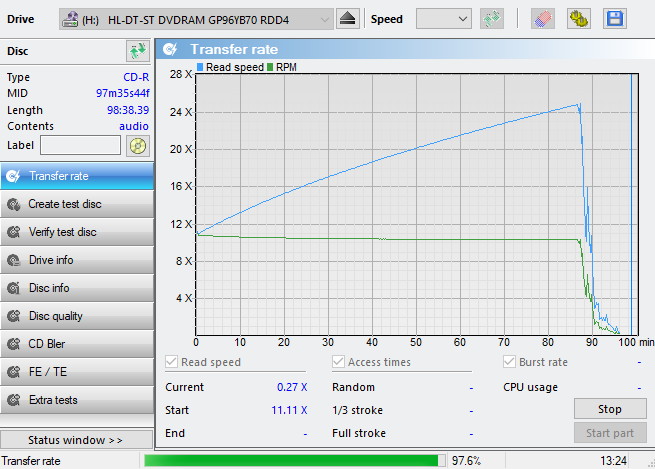
Review Pages
2. Retail Package
3. TrueDVD (Android TV)
4. Disc Link Platinum (Android TV)
5. Using the device with Mobile Phone/Tablet
6. TrueDVD (Amazon FireHD)
7. Disc Link Platinum (Amazon FireHD)
8. Drive Information/features
9. CD Reading Tests
10. DVD Reading Tests
11. CD-R Writing Tests
12. DVD Media Writing Strategy (DVD-R,DVD-RW,DVD+R,DVD+RW,DVD-RAM)
13. Memorex 16X DVD-R Media
14. Moser Baer India 16X DVD-R
15. Philips 16X DVD-R Media
16. RiDisc 16X DVD-R Media
17. Taiyo Yuden 16X DVD-R
18. Verbatim 16X DVD-R
19. DVD-R DL Quality
20. DataWrite DVD+R 16X Media
21. Verbatim (Mitsubishi Kagaru Media) DVD+R 16X Media
22. TDK DVD+R 16X Media
23. DVD+R DL Quality
24. Conclusion



















