HLDS portable DVD Android external Recorder
7. Disc Link Platinum (Amazon FireHD)
Review Pages
2. Retail Package
3. TrueDVD (Android TV)
4. Disc Link Platinum (Android TV)
5. Using the device with Mobile Phone/Tablet
6. TrueDVD (Amazon FireHD)
7. Disc Link Platinum (Amazon FireHD)
8. Drive Information/features
9. CD Reading Tests
10. DVD Reading Tests
11. CD-R Writing Tests
12. DVD Media Writing Strategy (DVD-R,DVD-RW,DVD+R,DVD+RW,DVD-RAM)
13. Memorex 16X DVD-R Media
14. Moser Baer India 16X DVD-R
15. Philips 16X DVD-R Media
16. RiDisc 16X DVD-R Media
17. Taiyo Yuden 16X DVD-R
18. Verbatim 16X DVD-R
19. DVD-R DL Quality
20. DataWrite DVD+R 16X Media
21. Verbatim (Mitsubishi Kagaru Media) DVD+R 16X Media
22. TDK DVD+R 16X Media
23. DVD+R DL Quality
24. Conclusion
Of course the DiscLink app is also present at the Amazon app store. You need to type disc link at the top seach box

The app is free to download


After we install the app, you can star the Disc Link Platinum app, there is an initial wizard to show you the main app features:




You can to give DiscLink Platinum permission to access the external PortableDVD drive

For our tests we inserted an AudioCD from Pink Floyd - The Dark Side Of The Moon. The app has build-in Gracenote engine and can recognize the inserted AudioCD to present track titles and cover image

It took few seconds and our AudioCD is perfectly playable via the external PortableDVD device.
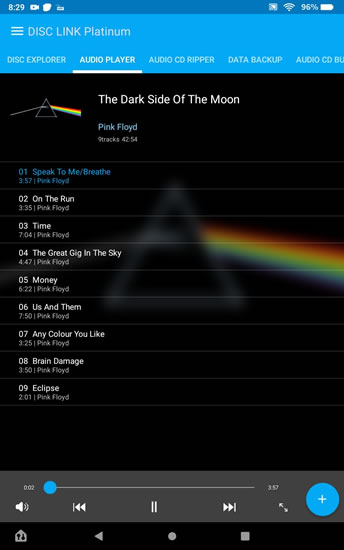
At the top left area you can acess the app features, like Drive Info, operating system, etv



At the second tab, you can extract the AudioCD contents and convert them to MP3, Flac, WAV or WMA. Just select all or some tracks

Press at the bottom right the AudioCD ripping button

Select the file format

and set parameters if available
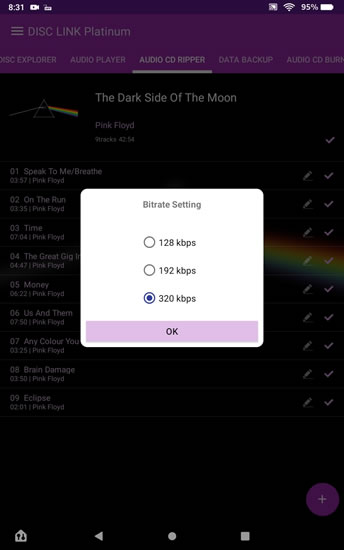
And of course where to store files
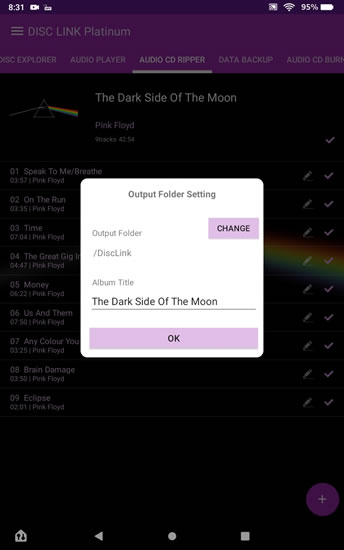
The process wont take much...
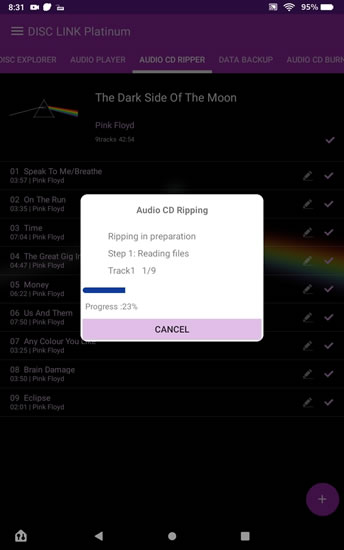
The next tab allows you to backup contents of the Amazon FireHD tablet
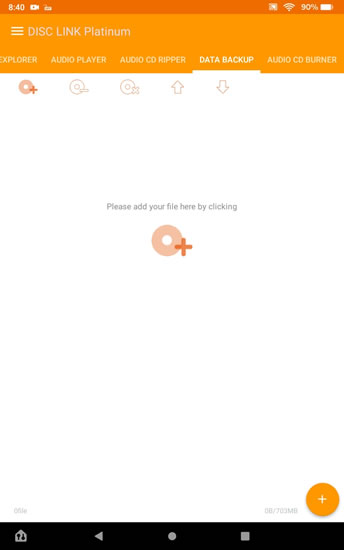
Add files from the local storage


For our test we used the previous extracted Mp3 files
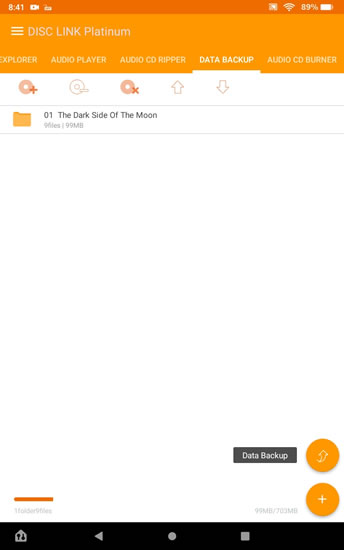
you can set the disc ID title

Before starting the procedure a final warning is available

At the last tab you can burn Audio CDs via compressed files (mp3, flac, wma, wav)



Review Pages
2. Retail Package
3. TrueDVD (Android TV)
4. Disc Link Platinum (Android TV)
5. Using the device with Mobile Phone/Tablet
6. TrueDVD (Amazon FireHD)
7. Disc Link Platinum (Amazon FireHD)
8. Drive Information/features
9. CD Reading Tests
10. DVD Reading Tests
11. CD-R Writing Tests
12. DVD Media Writing Strategy (DVD-R,DVD-RW,DVD+R,DVD+RW,DVD-RAM)
13. Memorex 16X DVD-R Media
14. Moser Baer India 16X DVD-R
15. Philips 16X DVD-R Media
16. RiDisc 16X DVD-R Media
17. Taiyo Yuden 16X DVD-R
18. Verbatim 16X DVD-R
19. DVD-R DL Quality
20. DataWrite DVD+R 16X Media
21. Verbatim (Mitsubishi Kagaru Media) DVD+R 16X Media
22. TDK DVD+R 16X Media
23. DVD+R DL Quality
24. Conclusion



















