KISS DP-558
14. PC Link
Review Pages
2. Specifications
3. Installation - Page 1
4. Installation - Page 2
5. Installation - Page 3
6. The Menus - Page 1
7. The Menus - Page 2
8. Online Functions - Page 1
9. Online Functions - Page 2
10. Online Functions - Page 3
11. Online Functions - Page 4
12. Recording
13. FTP Link
14. PC Link
15. The Tests - Page 1
16. Playback Tests - Page 2
17. Playback Tests - Page 3
18. Playback Tests - Page 4
19. Playback Tests - Page 5
20. Conclusion
In order for the DP-558 to access your PC/MAC HDD contents, you need to install the included KISS PC-Link software. After our installation had finished, we had to make some changes to the Windows Firewall (allow access). The KISS PC-Link interface is very simple. You can either do an automatic search or manual add folders/files.
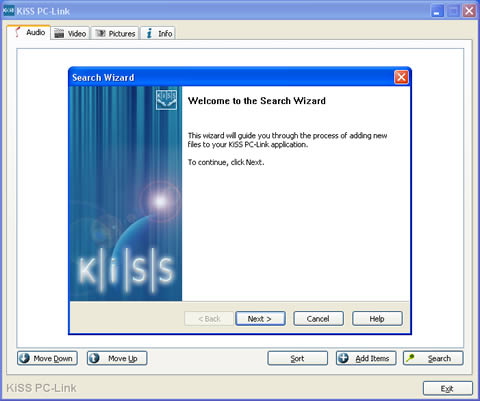
Probably searching with the Search Wizard is what most users will use:
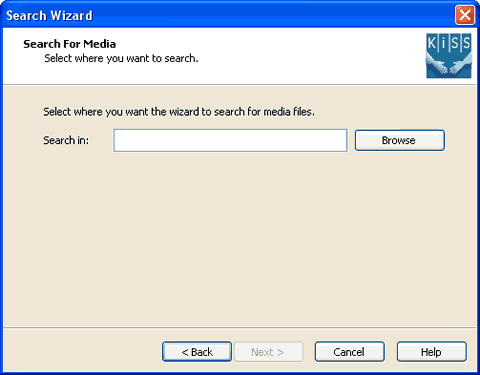
In our case, we added a MPEG file and several .VOB files (CSS free) to test if the DP-558 could play them. The KISS PC-Link doesn't offer any kind of transcoding, meaning you won't get any additional playback features (as in the case with IODATA's AveLink).
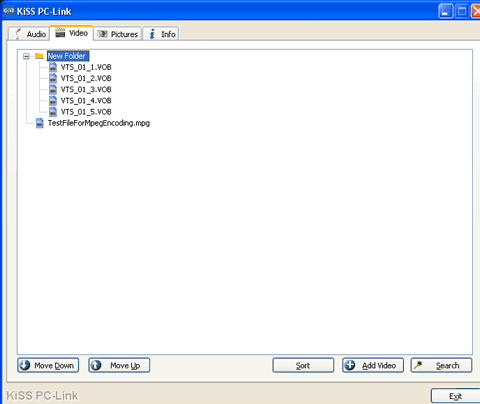
The info tab shown below, gives a few details about the network setup. The more astute readers will have noticed the "Connected Players" box which indicates that more than one player can be connected and accessed on the same network.
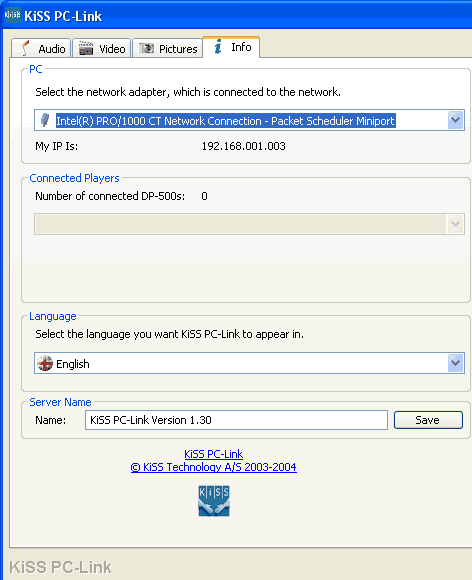
Going back to our DP-558, we tried to access our PC by selecting the option "Search for PC-Link host" from the Main Menu->PC Link screen.
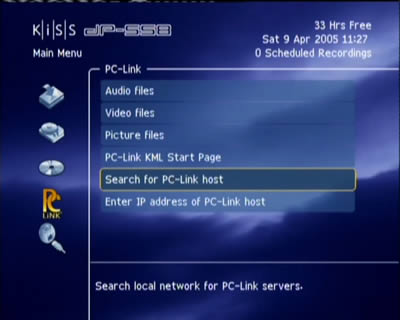
We waited for a few seconds...
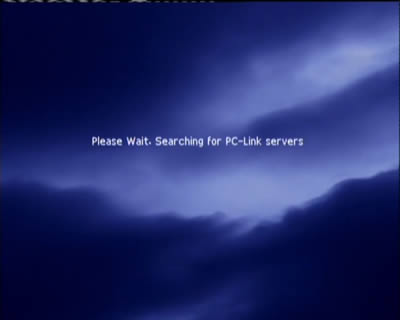
The Kiss DP-558 found our PC-Link host PC...

And the HDD contents were immediately available for playback!
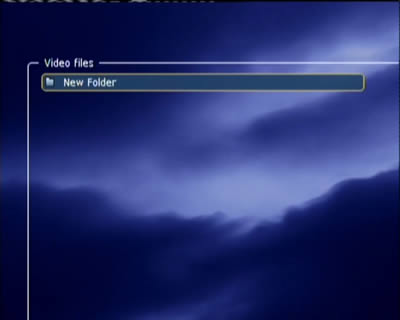
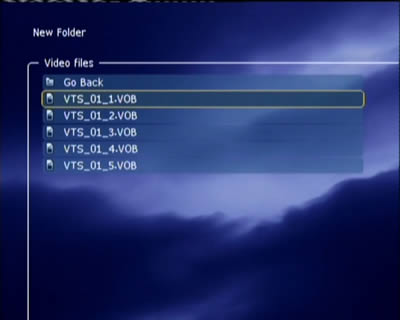
Review Pages
2. Specifications
3. Installation - Page 1
4. Installation - Page 2
5. Installation - Page 3
6. The Menus - Page 1
7. The Menus - Page 2
8. Online Functions - Page 1
9. Online Functions - Page 2
10. Online Functions - Page 3
11. Online Functions - Page 4
12. Recording
13. FTP Link
14. PC Link
15. The Tests - Page 1
16. Playback Tests - Page 2
17. Playback Tests - Page 3
18. Playback Tests - Page 4
19. Playback Tests - Page 5
20. Conclusion

















