KISS DP-558
13. FTP Link
Review Pages
2. Specifications
3. Installation - Page 1
4. Installation - Page 2
5. Installation - Page 3
6. The Menus - Page 1
7. The Menus - Page 2
8. Online Functions - Page 1
9. Online Functions - Page 2
10. Online Functions - Page 3
11. Online Functions - Page 4
12. Recording
13. FTP Link
14. PC Link
15. The Tests - Page 1
16. Playback Tests - Page 2
17. Playback Tests - Page 3
18. Playback Tests - Page 4
19. Playback Tests - Page 5
20. Conclusion
In order for a user to view their recorded files or edit them, they would have to use the network functions and specifically the FTP server, which allows the contents of the DP-558 to be shared around the local network. From the Setup screen, we can set the FTP server access: disabled, read only or allow both reading and writing to the DP-558.

By selecting either Read Only or Read/Write, you will be able to read the contents of the DP-558 HDD.

From your PC, you can then access the contents of the DP-558 by using an FTP client program or by simply using an internet browser and entering in the address bar the following url: ftp://KISS_DP_558_IP_ADDRESS.

Entering the PVR folder, you can view all the recorded videos. As you can see in the snapshot below, the recorded videos have been given a unique name based on the program number, name of the channel and recorded date/time. The file sizes are variable of course, depending on the bitrate and total recording time. Note that the .IDX files (typed as "Subtitle Files" by IE), are required in order to carry out any editing of the VOB files.
Unfortunately, while it is not available on the DP-558, we would like to have the option to be able to edit the VOB files directly on the DP-558 player, since this is a feature offered on other DVR recorders.

During the DP-558's FTP-Server Setup we chose reading/writing access, which means that we can read from as well as write to the device. What was a bit puzzling though was the transfer rate which was only 1.63MB/sec, meaning that big files would take a long time to transfer to our PC HDD. We don't know where the problem is since KISS states that the player is 10/100 compatible...
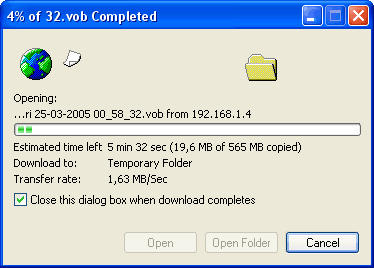
Review Pages
2. Specifications
3. Installation - Page 1
4. Installation - Page 2
5. Installation - Page 3
6. The Menus - Page 1
7. The Menus - Page 2
8. Online Functions - Page 1
9. Online Functions - Page 2
10. Online Functions - Page 3
11. Online Functions - Page 4
12. Recording
13. FTP Link
14. PC Link
15. The Tests - Page 1
16. Playback Tests - Page 2
17. Playback Tests - Page 3
18. Playback Tests - Page 4
19. Playback Tests - Page 5
20. Conclusion

















