KISS DP-558
7. The Menus - Page 2
Review Pages
2. Specifications
3. Installation - Page 1
4. Installation - Page 2
5. Installation - Page 3
6. The Menus - Page 1
7. The Menus - Page 2
8. Online Functions - Page 1
9. Online Functions - Page 2
10. Online Functions - Page 3
11. Online Functions - Page 4
12. Recording
13. FTP Link
14. PC Link
15. The Tests - Page 1
16. Playback Tests - Page 2
17. Playback Tests - Page 3
18. Playback Tests - Page 4
19. Playback Tests - Page 5
20. Conclusion
Since the TV tuner had detected a large number of channels, we decided to play around with the channel management functions for the detected channels ( remove, rename). By pressing on "Manage TV Channels", you get a list of all the channels that have been detected. After quite sometime, we managed to arrange the channels the way we wanted them, in the order we wanted. Unfortunately, you cannot make multiple selections (for either move or erase), which makes the whole process very time consuming. KISS could improve the channels management functionality in this area...
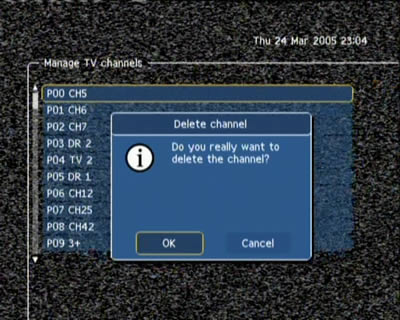
Going to the Main Menu, you have access to the main functions of the DP-558. The pictures below are self explanatory and show how simple to use the player is:
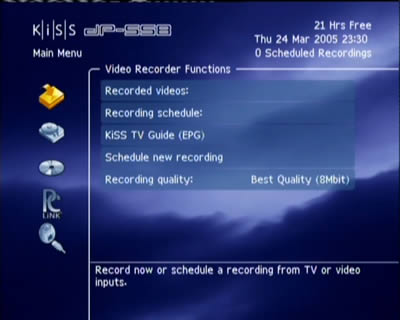

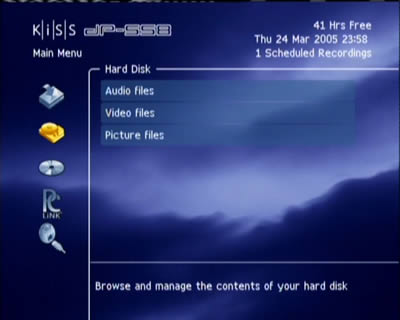
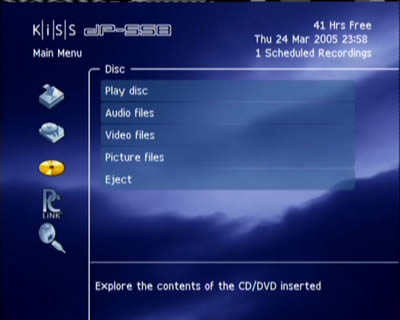
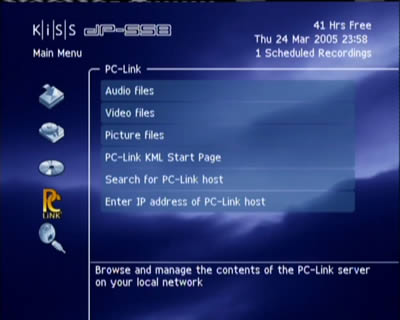
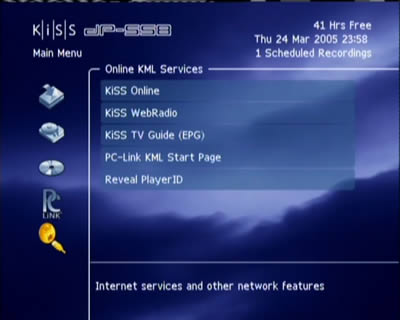
Review Pages
2. Specifications
3. Installation - Page 1
4. Installation - Page 2
5. Installation - Page 3
6. The Menus - Page 1
7. The Menus - Page 2
8. Online Functions - Page 1
9. Online Functions - Page 2
10. Online Functions - Page 3
11. Online Functions - Page 4
12. Recording
13. FTP Link
14. PC Link
15. The Tests - Page 1
16. Playback Tests - Page 2
17. Playback Tests - Page 3
18. Playback Tests - Page 4
19. Playback Tests - Page 5
20. Conclusion

















