External USB Slim Recorders Comparison
12. Writing Performance Test Methodology
Review Pages
2. Rodzone A11-SU3
3. Rioddas BT-638 (1st variation)
4. Amicool BT-686
5. Cocopa ECD813-Y
6. Pop-up ODD Device
7. Effelon ODD Device
8. Rioddas BT-638 (2nd variation)
9. HLDS PortableDVD
10. Comparison Of Specifications
11. CD Reading Performance
12. Writing Performance Test Methodology
13. Imation 52X CD-R
14. Maxell 52X CD-R
15. Maxell 52X PRINTABLE CD-R
16. PlexDisc 52X PRINTABLE CD-R
17. Ritek 52X CD-R
18. Verbatim 52X CD-R
19. DVD Reading Performance
20. DataWrite 16X DVD-R
21. HP 16X DVD-R
22. Maxell 16X DVD-R
23. No Brand 16X DVD-R
24. PlexDisc 16X DVD-R
25. TraxData 16X DVD-R
26. Verbatim 16X DVD-R
27. JVC 16X DVD+R
28. Maxell 16X DVD+R
29. Philips 16X DVD+R
30. Sony 16X DVD+R
31. Verbatim 16X DVD+R
32. Verbatim 8X DVD+R DL
33. Summary of Burning Results
34. Conclusion - Final Total Score
Writing Performance
While reading is important, writing a blank CD-R media is also very important. For our tests we used the OptiDriveControl software to "Create" test discs and we noted down the average writing speeds. Afterwards we tested/aka measured the disc for errors.
In case you are wondering how it is possible to burn a disc and afterwards it has "errors"...its all up to how the media and drive's design operate. Each drive has into its firmware a burn strategy for specific media, meaning that the engineers have spend time to test specific media and create optimal results...If all media type quality was equal we wouldn't have any problem, however even manufacturing quality may suffer or even the storage condition of the media.
In short we want after the burn the lowest possible "measuring" errors.
C1, C2, CU are low level errors. On a good quality CD there should be no C2 and especially no CU errors. C1 and C2 errors should be as low as possible and normally can be handled by the drive's error correction. CU are uncorrectable errors or errors that still exist after C2 level correction. For audio CDs CU errors should be 0 or it results in data loses. This is not a generally valid stencil and should only be a little help to absolute beginners. The orientation values of the table rely on errors, which are consistently distributed on the CD. There are also no hard crossings between the border values of the quality areas.
| C1 | C2 | CU | quality area |
|---|---|---|---|
| <20 | =0 | =0 | excellent |
| <50 | =0 | =0 | very good |
| <50 | <10 | =0 | good |
| >50 | >10 | >0 | bad |
All burned media tested with five different drives with their latest firmware installed:
- Benq DW1620
- Plextor PX-891SAF Plus
- Liteon iHAS324
- Liteon iHAS124
- HL-DT-ST BD-RE BH51N
All scans are done with the maximum reading speed (aka 48X). Note that our test results are valid for the above tested drives which means other users may have slight variations in their test results. Sometimes even scanning the same media several times gives again different results. That's the way the optical storage design works, unfortunately we cannot change it. In short the combination of the burned media and the test drive will give results that are valid for this combination. Testing the same burned media with other reader may produce totally other results. However we feel that after measuring/scanning the same disc with so many drives will give us an idea if the burn quality is excellent/good/bad or in the worst case...un-readable. In case the drive we burned the media had the ability also to measure C1/C2 errors we also used this drive as well, which totals up to 6 different drives for the same media. As a final word, we will say that you should look our tests as an indication of what you should expect and a good balanced writer will burn discs equally good at all cases and different media types. Due to market shortage we bought many media from local stores without knowing who it the real manufacturer so you might see similar performance from different brands if they have the same media ID.
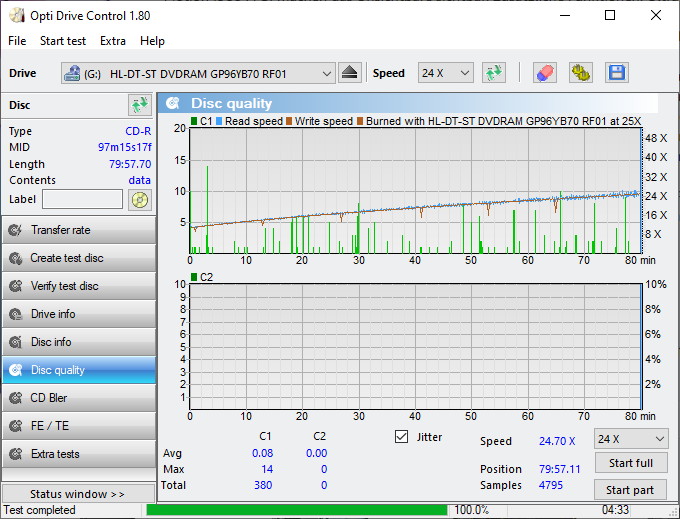
After all burners finished, we gather all results and the best (lowest) score for each category gets 9 points, while the highest numbers (worst) gets 1 point. In case the drive doesn't recognize at all the inserted media or simply doesn't finish properly the burning process, it will get a 0 score for this media. At the end of each media, we give each drive a total score with the following weight: 0.10 factor for writing speed points, 0.10 factor for reading speed points, 0.15 factor for C1 average points, 0.15 factor for C1 total points, 0.25 factor for C2 average points and 0.25 factor for C2 total points. Our idea if that the drive with the lowest C2 errors (either average or total) should get a higher score since C2 errors are harder for an error mechanism to correct, while C1 error are handled easier from a reader. The total score will give you an idea of how the drive overall performed with this media.
DVD Writing Tests
As before, all media were burned with our external DVD writers at their maximum burning speed (8X). Afterwards we read the burned disc with the same drive to see if the disc was readable and after we measured the burning quality with the five different drives and gathered all test results. Note that the lowest PIE/PIF errors the better is the burning quality. Again the lowest error rates drive gets 9 points, 1 the worst drive.
PIE (Parity Inner Errors) - exist on all DVDs and are nothing unusual. Normally the error correction of the drive can handle this. This test counts how many errors in a continuous set of 8 blocks occur (pisum8). If too many PIEs occur in a matrix line, so that the error correction can not fit any more, it is called a PIF. The highest possible value for PIE sum is 1664. The maximum value based on the recordable DVD specification for 8 blocks is 280. This table is for beginners and only for approximate orientation - it should only show tendencies. This is not a generally valid stencil. The orientation values of the table rely on errors, which are consistently distributed on the DVD. There are also no hard crossings between the border values of the quality areas.
| min | max | quality area |
|---|---|---|
| 0 | 20 | excellent |
| 21 | 99 | very good |
| 100 | 280 | good |
| 281 | 1664 | bad |
PIF (Parity Inner Failure) - means that there are too many PIEs , so that the error correction of the drive can't fix it any more. PIFs are counted separately for each block (pisum1). The highest possible value for PIF is 208, but the maximum value based on the recordable DVD specification for one block is 4.
After all burners finished, we gather all results and the best (lowest) score for each category gets 9 points, while the highest numbers (worst) gets 1 point. In case the drive doesn't recognize at all the inserted media or simply doesn't finish properly the burning process, it will get a 0 score for this media. At the end of each media, we give each drive a total score with the following weight: 0.10 factor for writing speed points, 0.10 factor for reading speed points, 0.15 factor for PIE average points, 0.15 factor X Total PIE score points, 0.25 factor X Average PIF score points and 0.25 factor X Total PIF score points.

For example the PortableDVD drive with the JVC 16X DVD+R would get higher points for having 0.00 average PIF points and 556 total PIF measurements, compared with a drive that has 0.01 average PIF points and 800total PIF measurements. With such low measurements both discs are more than OK, however for comparison reasons we have to award the best performer.
Our strategy is to award mostly drives with the lowest PIF errors (both average & total) that might lead to reading problems from the error correction of the reader. The total score will give you an idea of how the drive overall performed with this media.
Review Pages
2. Rodzone A11-SU3
3. Rioddas BT-638 (1st variation)
4. Amicool BT-686
5. Cocopa ECD813-Y
6. Pop-up ODD Device
7. Effelon ODD Device
8. Rioddas BT-638 (2nd variation)
9. HLDS PortableDVD
10. Comparison Of Specifications
11. CD Reading Performance
12. Writing Performance Test Methodology
13. Imation 52X CD-R
14. Maxell 52X CD-R
15. Maxell 52X PRINTABLE CD-R
16. PlexDisc 52X PRINTABLE CD-R
17. Ritek 52X CD-R
18. Verbatim 52X CD-R
19. DVD Reading Performance
20. DataWrite 16X DVD-R
21. HP 16X DVD-R
22. Maxell 16X DVD-R
23. No Brand 16X DVD-R
24. PlexDisc 16X DVD-R
25. TraxData 16X DVD-R
26. Verbatim 16X DVD-R
27. JVC 16X DVD+R
28. Maxell 16X DVD+R
29. Philips 16X DVD+R
30. Sony 16X DVD+R
31. Verbatim 16X DVD+R
32. Verbatim 8X DVD+R DL
33. Summary of Burning Results
34. Conclusion - Final Total Score



















